Booking practical driving test appointments
This post details the steps you'll need to follow in order to book your UK practical driving test.
As soon as you're ready to book your practical driving test you need to decide which test centre you want to use, ideally in the area you have been practicing in.
Step 1
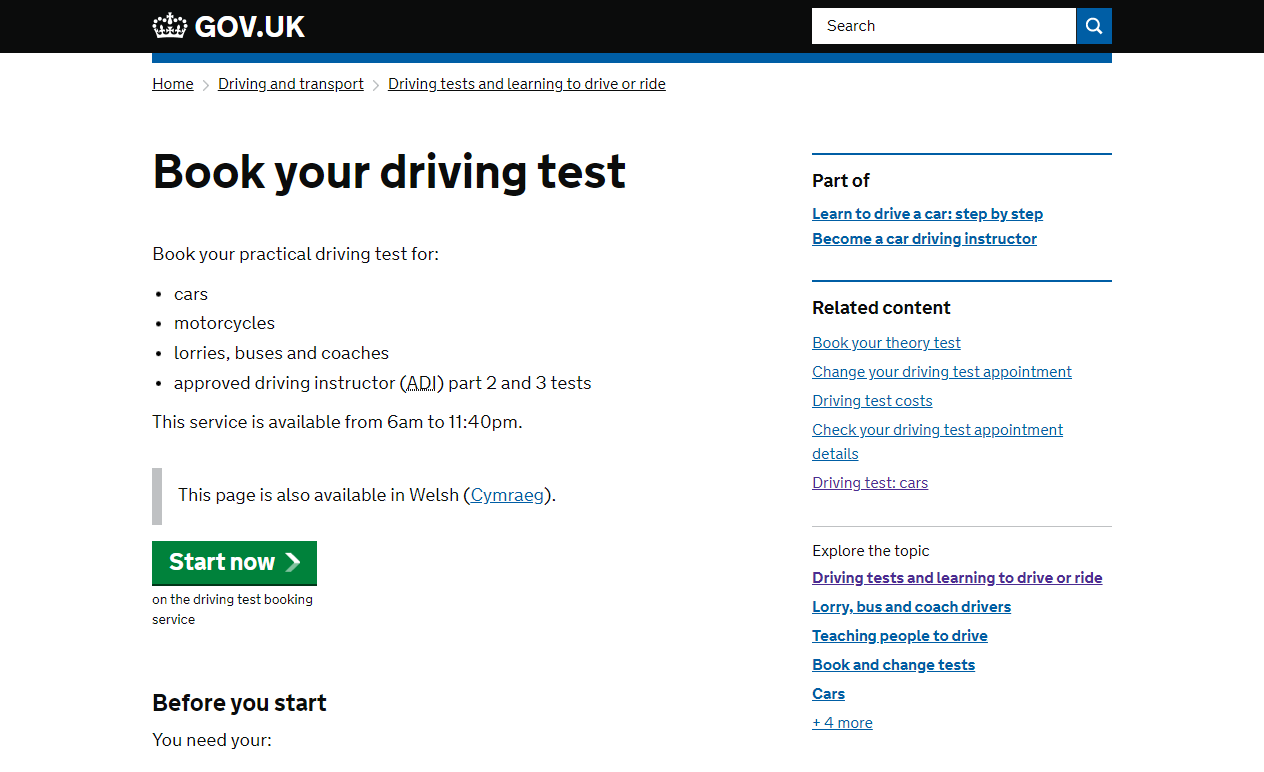
You'll need your provisional driving licence and a credit or debit card. Now go to the DVSA's website at www.gov.uk/book-driving-test, it will look similar to the image above. Click on the 'Start now' button to proceed.
Step 2
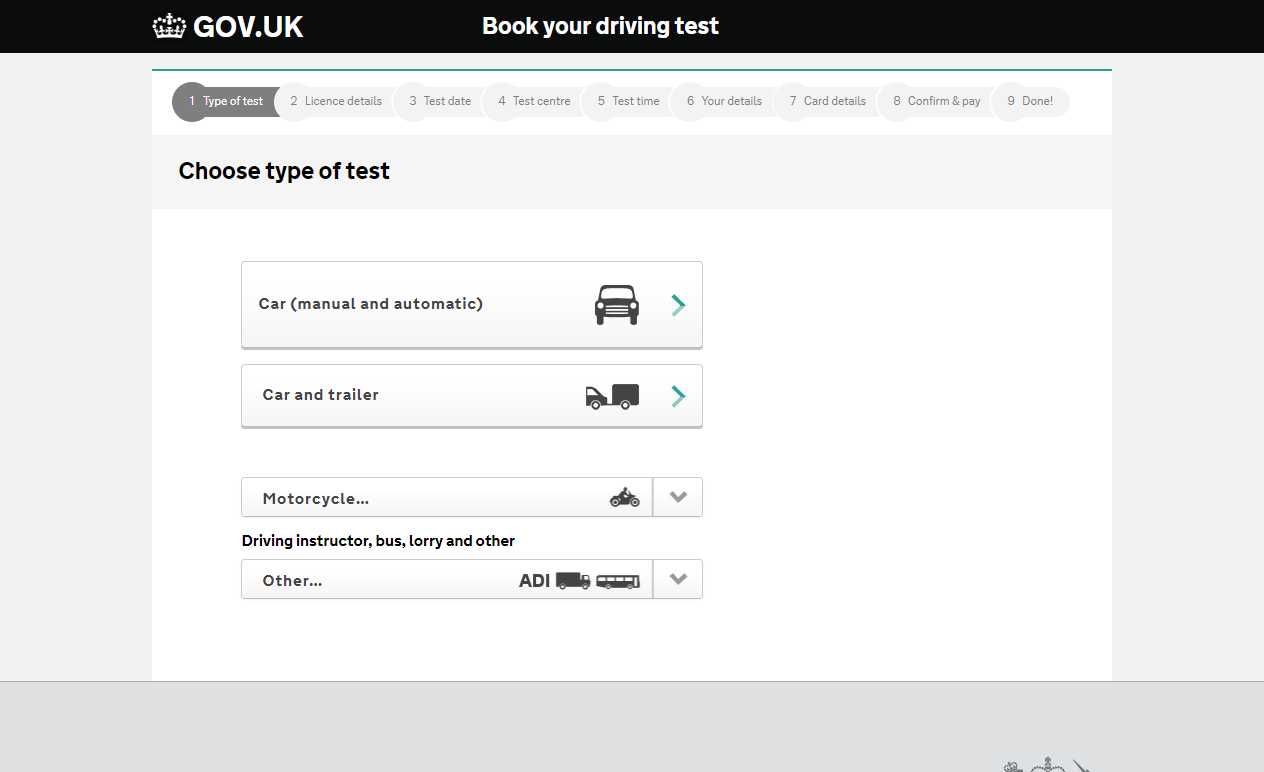
Choose from the following options depending on the type of test you wish to take: Car (manual or automatic), Car or trailer, Motorcycle or Other. In this guide we will run through the steps for booking a standard car practical test so we will pick 'Car (manual or automatic)'.
Step 3
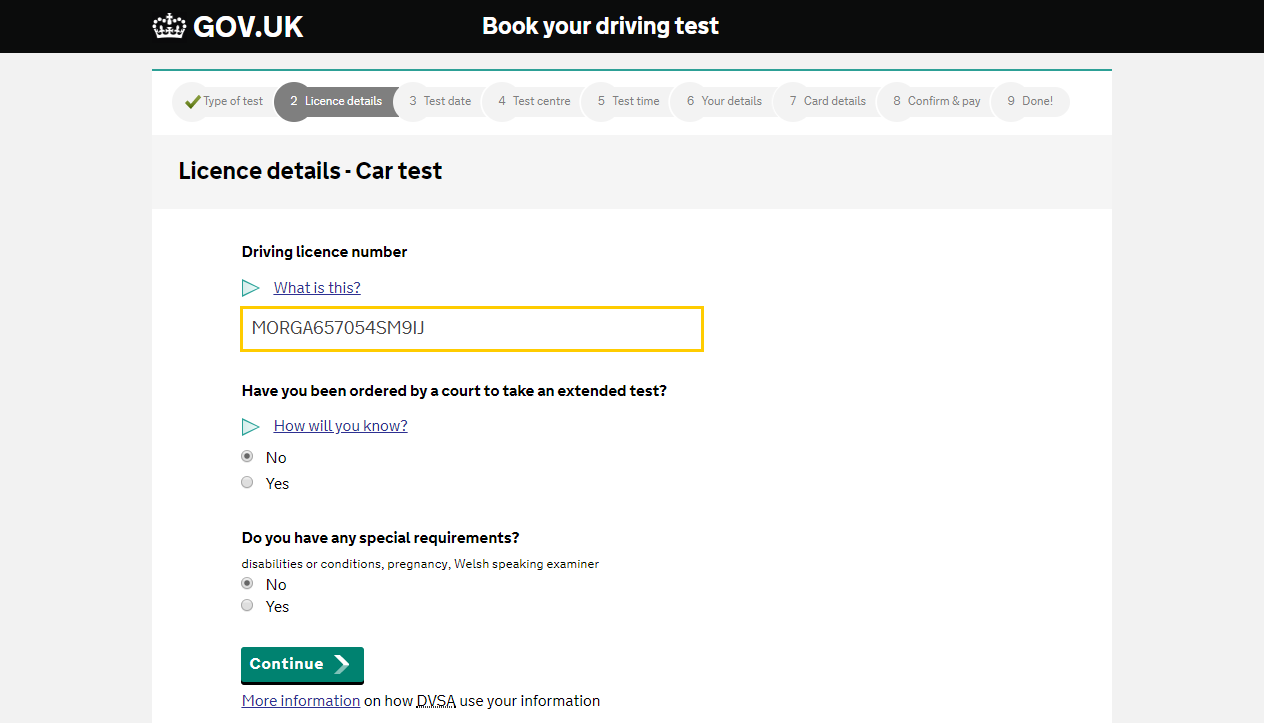
You will need your provisional driving licence now. Enter your 16 character licence number which starts with the first five characters of your surname.
You will then be asked if you have been ordered to take an extended test by the courts and if you have not you can select 'No'.
Next you'll be asked if you have any special requirements. Please select accordingly.
Step 4
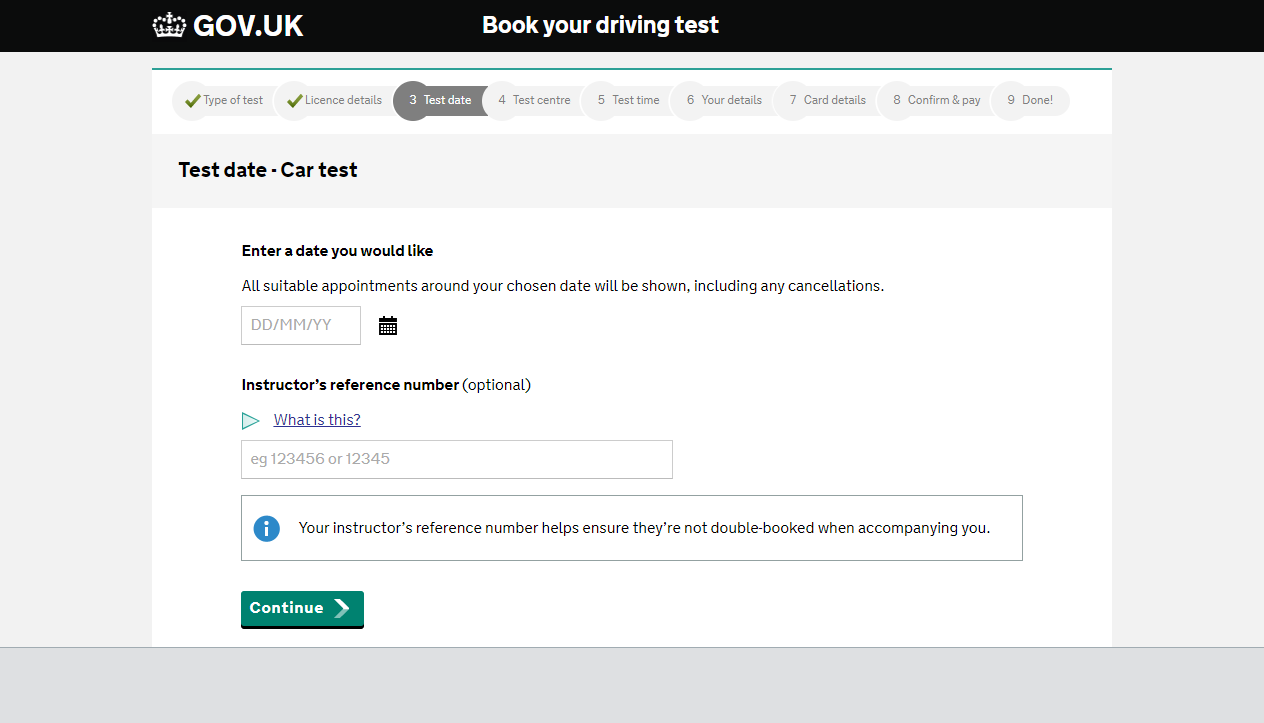
For this step you need to select which date and time you prefer to have your test. You can also enter your driving instructor's reference number which will prevent you from booking a test at a time your instructor is not available. If you don't have the reference number you should leave the box blank.
Step 5
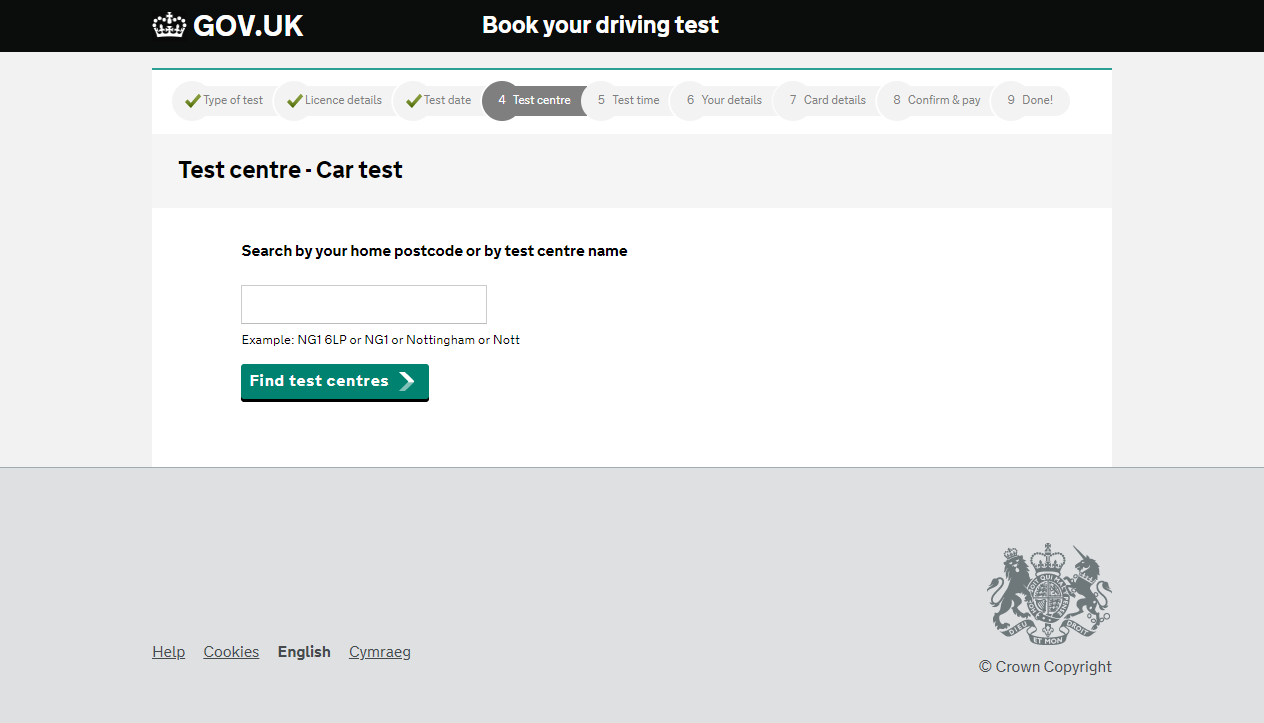
Now choose the driving test centre you would like to take your test at. You can enter the (partial) name of the test centre or your post code.
Step 6
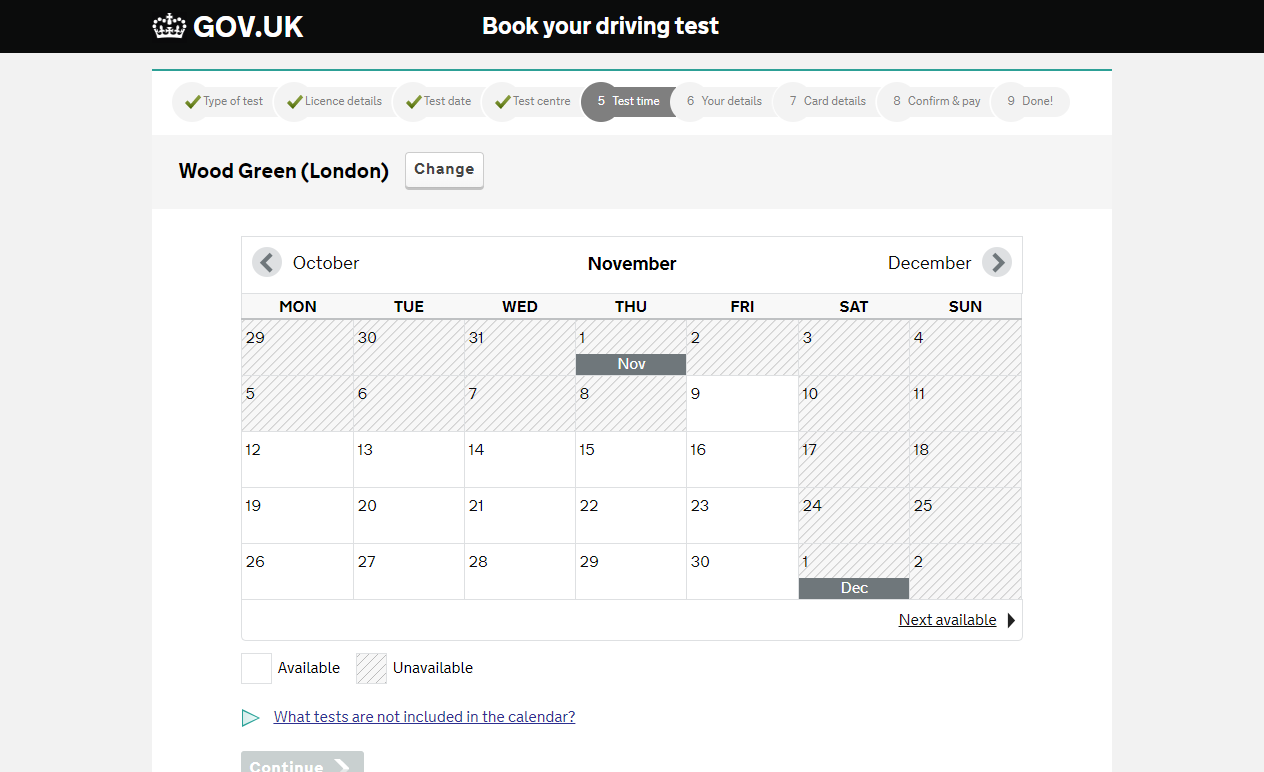
A calendar will appear showing all the available and unavailable dates at the test centre of your choice. Click on a suitable date and the available times will be shown below. If the dates you are after are not available you should book the next available date and read the next section of our page.
Do you need an earlier driving test than the ones currently available? If so, click the blue button below.
Step 7
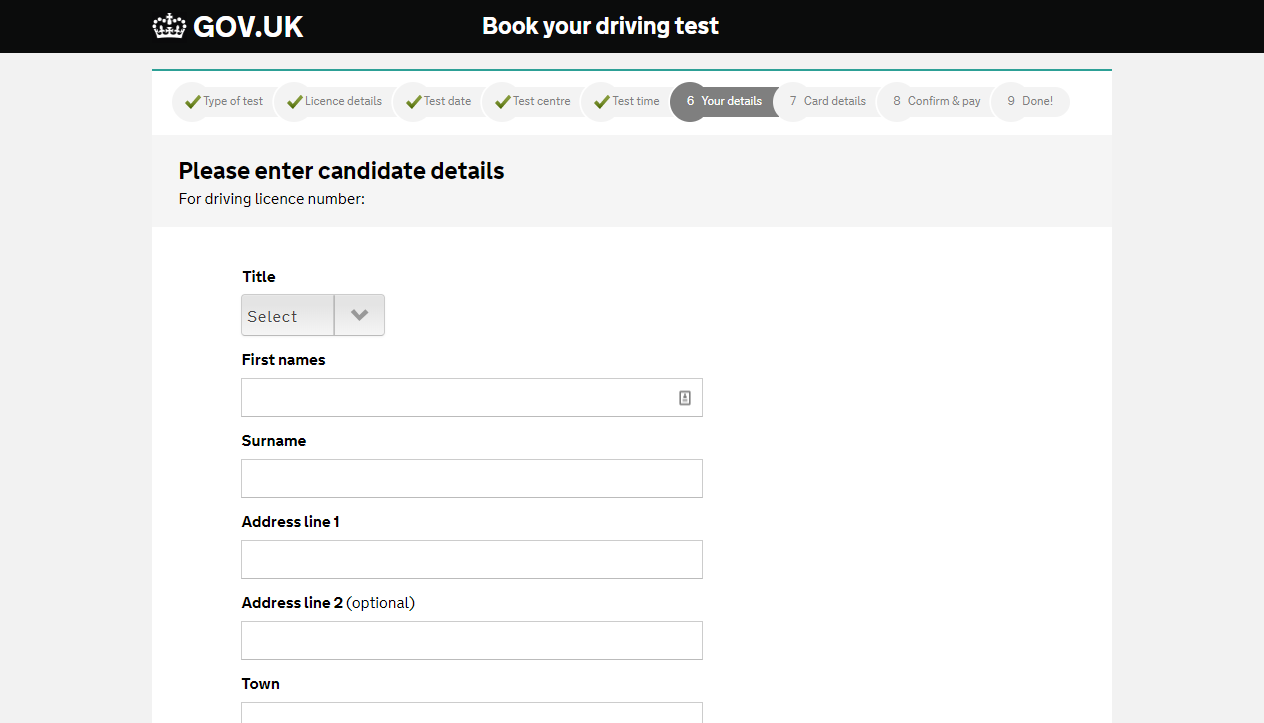
Finally, fill out your name and address and proceed to the next step. You are then requested to provide your card details for payment of the test fee (£62 for weekday tests and £75 for evening and weekend tests). When your payment has gone through you should receive a confirmation email from the DVSA.
Alternative ways to book your driving test
Driving tests can also be booked over the phone by calling the DVSA on 0300 200 1122, lines are open Monday to Friday 08:00 to 16:00. Remember, if you need an earlier driving test than the current dates available, feel free to use us as we specialise in finding driving test cancellations and short notice tests.